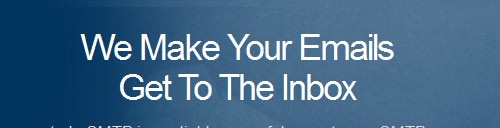How to Send Bulk Emails with a Free SMTP Server
You have all kinds of options when it comes to email marketing. Some are free, others can be quite expensive. I have found a certain formula that allows me to send a large number of bulk emails quickly in a secure and reliable manner. This is done by using two very useful and trustworthy email marketing tools – Thunder Mailer and TurboSMTP. Let me explain some of the main benefits of each, and how they work even better together.
Sending Bulk Emails with Thunder Mailer
Thunder Mailer is a bulk emailing software that allows you to send unlimited emails with a few clicks of your mouse! It provides many of the same benefits of leading autoresponders such as AWeber and MailChimp, but at a much more reasonable price. Some of what you get with Thunder Mailer include:
-
Easily Create Emails with HTML Message Editor
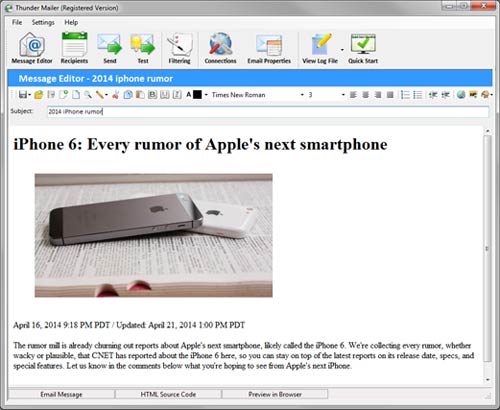
If you can use a simple text or word processing program like Microsoft Word, you’ll have no trouble creating emails using Thunder Mailer’s message editor. You can easily edit your messages and customize them with different fonts and colors. You can also easily embed images.
Emails can be created in either text or HTML formats.
-
Create and Save Unlimited Campaigns
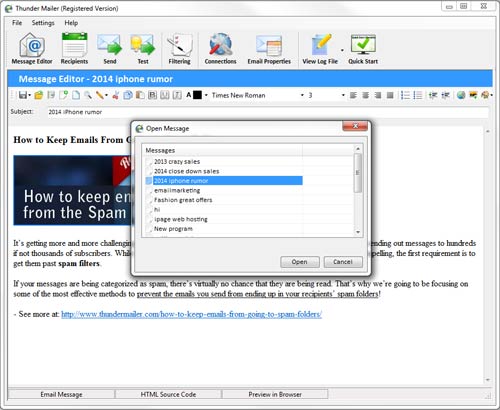
With Thunder Mailer, you can create as many campaigns as you want. This is very useful for people with multiple email lists in different niches. When you want to run similar campaigns in the future, you can save time by recycling messages you’ve already written and saved.
-
Flexible SMTP Server Options
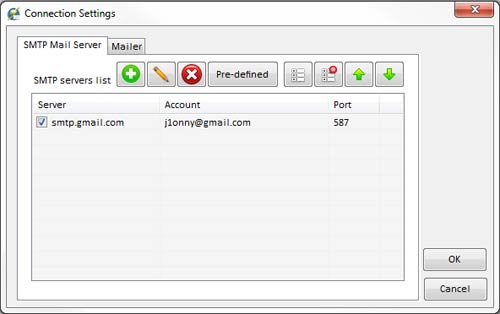
You can use Thunder Mailer with a wide variety of SMTP servers, free or paid ones. As I will be discussing shortly, I recommend using TurboSMTP, but you can use the one of your choice. SendGrid is also a highly recommended SMTP server which is fully integrated with our mass email program.
-
Personalize Emails
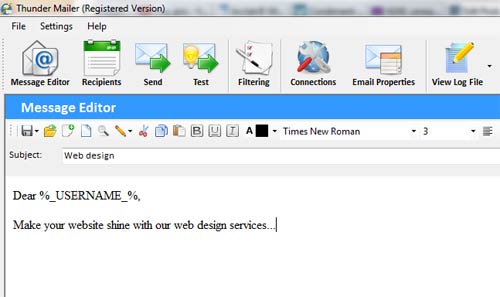
Research shows that recipients respond better to emails that have been personalized. With Thunder Mailer, it’s simple to include tags in the subject line and body of the message.
For example, you can personalize your email messages with greetings, such as “Dear John”, and “Dear Robert Wong”, instead of using general lines like “Dear sir”… or “Dear subscriber”.
-
Keep Your List Clean
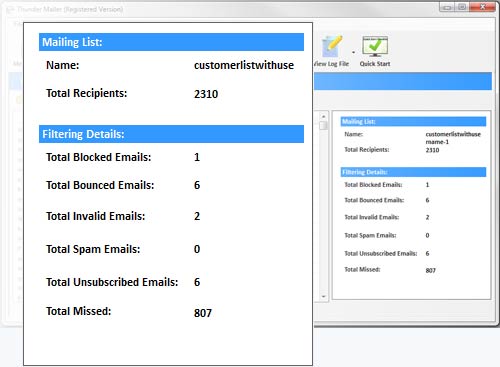
Thunder Mailer gives you the ability to filter your list and get rid of invalid emails as well as those that have bounced or that belong to people who have unsubscribed. This keeps your list clean and up to date. (This feature is only available when you use SendGrid.)
-
Affordable

One of the best things about Thunder Mailer is that you only have to pay a one-time fee to use the software. You can download and install the software on your Windows machine. You do not have to pay any monthly fee to us.
Compare this to a autoresponder which charges you a monthly fee that goes up as your list grows! With Thunder Mailer, you can send unlimited emails for one price. The regular price is $69, but as of this writing, there is a 20% discount, which brings the price down to $55.20 only.
These are some of the reasons why Thunder Mailer is a superior and more economical alternative to services such as GetResponse, AWeber, MailChimp and other autoresponder services.
In addition, it’s possible to improve the results of your email marketing even more when you use Thunder Mailer with a professional SMTP server such as SendGrid and TurboSMTP. The latter even has a free SMTP server plan!
Why TurboSMTP works well for Bulk Emails
All email goes through SMTP servers. When you use free email such as Gmail, you use their SMTP server. The same is true if you use an email client such as Outlook, Apple Mail, Windows Mail or any others. If you use a bulk email program such as Thunder Mailer, you will have to include an SMTP server in your settings. Rather than rely on your usual SMTP server, however, I recommend using a premium SMTP server – TurboSMTP. This can help more of your emails reach their destinations.

TurboSMTP has many features that make it faster and more reliable than other SMTP servers. For example:
-
Higher Deliverability Rates
The company has formed relationships with leading ISPs to help its servers get whitelisted. Many other free SMTP servers, meanwhile, end up getting blacklisted. Using TurboSMTP means that many of your emails will be delivered successfully to your recipients’ inboxes (rather than the spam boxes).
-
Faster Delivery
Emails sent from standard SMTP servers are often delayed and in some cases even lost. TurboSMTP has the most advanced technology to speed up the process and ensure emails arrive quickly.
-
Works With All Major Clients
You can use TurboSMTP with all major email clients. It also works fine with Thunder Mailer for sending bulk emails efficiently.
-
Real Time Tracking
The TurboSMTP dashboard provides real time data on all email campaigns so you get fast feedback regarding open and bounce rates, unsubscribes and more.
-
Free Plan
TurboSMTP has a variety of pricing plans to accommodate all kinds of users. However, if you can limit your email messages to 6,000 per month or less, you can use it for free. This is actually a generous plan unless you are an extremely active emailer or have a huge list. In the latter case, you could upgrade to one of their paid plans.
Their Bronze plan, for example, lets you send up to 30,000 messages per month for only $9/month, which is still quite reasonable.
Thunder Mailer and TurboSMTP are the Perfect Combination
Thunder Mailer and TurboSMTP are an ideal combination for effective email marketing. Thunder Mailer gives you the ability to create personalized messages, send unlimited bulk emails while managing your list and allows you to re-use previous campaigns. TurboSMTP gives you the most reliable SMTP server from which to send your emails, which ensures that they actually get delivered. This alone can make all of your campaigns more profitable!
Using these two tools is also extremely affordable. You can download Thunder Mailer for $69 or less (find Thunder Mailer coupon codes!), while you can use TurboSMTP for free if you stay within the limits of that plan (6,000 emails per month). It’s hard to do better than that, especially when you consider the monthly rates charged by people like Aweber and GetResponse.
There are many things that go into successful email marketing, but using the right software and services can make a big difference. The two services discussed here, especially when you use them together, can turn you into an email marketing powerhouse!