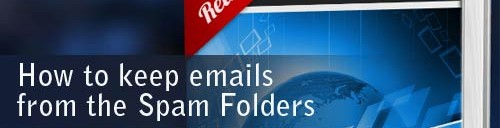How to Keep Emails From Going to Spam Folders
It’s getting more and more challenging to get people to read your emails. If you have a mailing list, you may be sending out messages to hundreds if not thousands of subscribers. While there are many things you can do to make your emails interesting and compelling, the first requirement is to get them past spam filters.
If your messages are being categorized as spam, there’s virtually no chance that they are being read. That’s why we’re going to be focusing on some of the most effective methods to prevent the emails you send from ending up in your recipients’ spam folders!
-
Don’t use spam triggering words
One of the most obvious mistakes made by email marketers is to include words and phrases in the subject lines or messages that trigger spam filters. There are quite a few words that fit this category, but be especially wary of terms that are commonly used in popular niches such as online marketing, weight loss, credit cards, pharmacies, gambling and so forth.
Some common examples of words to avoid are “free”, “make money”, “guarantee”, “income”, “lose weight” and “credit”. In addition to words and phrases, spam filters can be triggered by using all capitals, exclamation marks and symbols such as $ or other symbols that denote currency!
For this reason, it’s a good idea to avoid hype in your emails. This is true for both the subject lines and the body of the messages. Even if your messages make it past subscribers’ spam filters, most people are so used to this approach that they are immune to it.
-
Don’t email to mailing list that you bought
This is an important part of current CAN-SPAM laws. You should only email people who have explicitly given you their permission. The safest way to do this is to use a double opt-in system. This means that if someone fills out a form to get on your list, he or she will then receive an email message asking them to confirm their subscription. Only if the latter email is answered will they get on your list.
Single opt-ins are legal, but more risky for email marketers. That’s because many people will fill out a form online and then forget about it. They may then complain that future emails you send them are spam!On a related note, it’s extremely important that you have a highly visible “unsubscribe” link in your emails. To be really safe, you should begin or end all of your messages telling readers how they can unsubscribe.
Some email marketers hide unsubscribe links at the very bottom of the page in very small print, but this makes it more likely that recipients will mark their messages as spam. It’s much better if you make it easy to unsubscribe so you can be sure that all of your subscribers are giving you their ongoing permission to email them.
-
Avoid images and attachments
Messages that contain images are more likely to be sent to the spam folder than those that only have text. If you feel you must include an image or two, make sure there is plenty of text to compensate. Image-only emails are very likely to be considered spam.
Attachments should be avoided as much as possible, unless of course you are sending something to a particular person. When it comes to bulk emails or emailing your your mailing list, however, attachments are often regarded with suspicion, both by recipients and email hosts. Large attachments and those with extensions such as .exe and .zip are especially suspicious and must be avoided.
It’s safer to use services such as Dropbox for attachments than to send them via email. Just upload your files to one of these file sharing services, and include the links to download these files in your email.
-
Comply with all anti-spam regulations
In addition to only emailing subscribers who have given you their permission, there are other aspects of the CAN-SPAM Act that you should be familiar with. Violating any of these requirements can get you labelled as a spammer, even if you weren’t aware that you were doing anything wrong.
-
Don’t use misleading headlines or content
Using misleading headlines or content in your emails is a violation of spam laws. One of the worst examples of this is a headline such as “You’ve Earned a Commission” or “$1000 Has Been Deposited into Your Account” to entice people to open the message. Even less extreme claims, however, can get you into trouble. If you’re selling a health related product, be careful about making claims that can’t be backed scientifically, such as “Lose 20 Pounds in 7 Days”.
-
Don’t hide your identity
Another aspect of being CAN-SPAM compliant involves your identity. Hiding your identity or pretending to be another person or company is illegal. Along the same lines, you aren’t allowed to mislead readers about the website you’re promoting in your email. For example, if you tell people they can get free information about starting a business by clicking on your link and you instead send them to an online casino, you are breaking the law.
-
Always include a disclosure
If your email is sent for the purpose of selling something, you must disclose somewhere in the message that this is the case. That is, you must say something like “This email is an advertisement” at some point.
-
Always include your address
Spam laws also demand that you provide a physical address if you’re sending out promotional emails. If you don’t have an actual office or company address and you don’t want to provide your home address, it’s a good idea to get a post office box or other low cost mailing address that can be used for this purpose. As long as it’s a place where you can get physical mail, it will suffice.
-

Check Blacklists
If you follow the above rules, you shouldn’t have any problems with spam filters and you should get a very high email delivery rate. However, it’s still possible that you may be accused of spamming at some point. For this reason, it’s a good idea to periodically check with services that keep track and identify “blacklists“. This will inform you if you are on any such lists and, if you are, give you suggestions on how to remove yourself.
Blacklist Check, for example, is a free online service that lets you type in your IP or domain to find out if you’re on any blacklists. Visit the site at http://mxtoolbox.com/blacklists.aspx
Conclusion
While it may seem that the anti-spam regulations are very strict nowadays, it isn’t really that difficult to obey the rules. The most important points to remember are to only use permission-based email marketing and to avoid hype or words that trigger spam filters. You should also go down the list of CAN-SPAM requirements and make sure you are not unknowingly violating any of these rules.
The tips we have discussed that will help you keep your emails out of spam folders are also good common sense for email marketing. For the most part, tactics that will get your messages flagged as spam are not good marketing practices, even if they do manage to reach your subscribers’ inboxes. As an email marketer nowadays, you should be focusing on building a solid relationship with your mailing list. This means delivering value and avoiding shortcuts and hype.