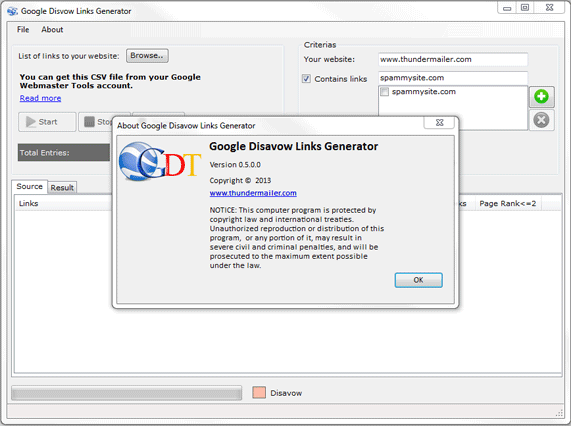
The cool thing about our Google Disavow Links Generator is that it allows you to filter out the links that you want to disavow, before you submit to Google. This little program is a good companion to Google’s Disavow Links Tool. All you need to do (and we will show you a step by step guide shortly) is set the criteria based on the following and this program will churn out the links that fits your request:
-
Whether the linking site has a link to “www.yourwebsite.com”
Unless you are very positive, you may want to ensure that the other site really has a link to your website. If it doesn’t, then it defeats the purpose of disavowing that link right?
-
The linking site’s PageRank
Besides linking to sites that are relevant to yours, you should also link to sites that are reputable. Things can change over the years. What was once a reputable site with a high PageRank can become a PR0 site if the owner stop maintaining it.
Thus, there may be times that you would consider removing your links from low PR sites. Now, if you were to check each site one by one, it would take too much time and effort. But with Google Disavow Links Generator, you are able to enter certain attributes e.g. search for sites that have a PageRank of <=0, and the tool will list out those sites with "PR0".
-
Whether the linking site contains links to certain sites
At other times, you may wish to identify the sites that contain certain specific links. These links can be your competitors’ sites, or spammy sites. In this case, you can enter these links and proceed to request for the Google Disavow Links Generator to search and list out all the sites that contains these specified links.
This generator is 100% free – for a limited time only.
Why use Google Disavow Links Tool
There are 2 main reasons why you should use the Google Disavow Links Tool.
-
Prevent harmful links from affecting your website’s ranking
Bad links can adversely affect your site’s ranking and therefore, should be removed. If you can’t have them removed, you can consider using the Google Disavow Links Tool to prevent search engines from taking into account these links when calculating your page’s rank.
-
Repairing a site that is affected
If you had received notification from Google about having bad links, then you may want to use this tool to repair the damage caused.
Why use Google Disavow Links Generator
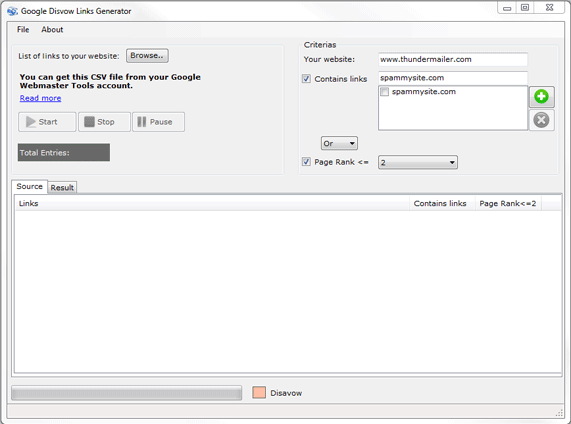
The effectiveness of disavowing links lies in the accurateness of you identifying the links to be disavowed. Now, an average website usually has lots of links. It can be rather difficult and not to mention, tedious to go through these links one by one.
Our program, the “Google Disavow Links Generator” is designed to help you easily identify the links you want to disavow based on the filtering criteria that you have set.
Step by step guide
Actually, the Google Disavow Links Tool (as well as the Google Disavow Links Generator) is very simple to use. Here’s a guide on how to use this tool. It can be divided into 3 parts.
A. Download list of links
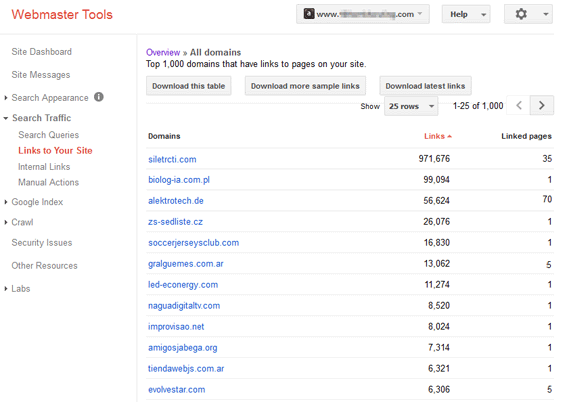
- First, login to Google’s Webmaster Tools. Once you have login, select your site.
- Click on Search Traffic > Links to Your Site.
- At the bottom of “Links to Your Site”, you will find “More”. Click on it.
- Click on “Download more sample links”. If you prefer to view the dates together with the links, then click on Download latest links.
- Your downloaded file will contain top 1,000 pages linking to your site. Ensure that this file is in a .txt or .csv format.
B. Upload and run file through Google Disavow Links Generator
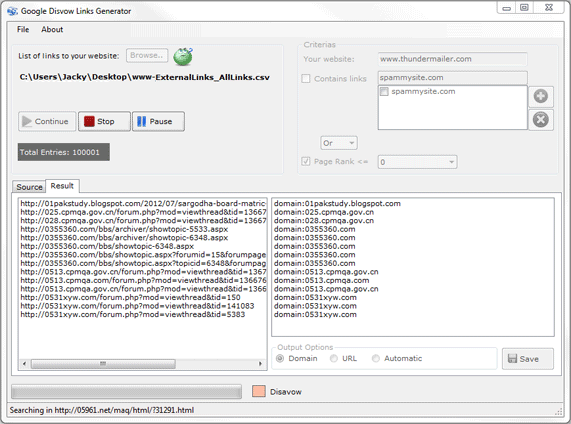
- Start our program “Google Disavow Links Generator”. Click on “Browse” to open the file which you have downloaded from part A above.
- Set the relevant options
- Click on “Start” to run the filtering process. Once it’s completed, click on the “Result” tab and you will see the links which are filtered through your criteria.
- Click on “Save” to save the output file.
C. Upload file to Google’s Disavow Tool
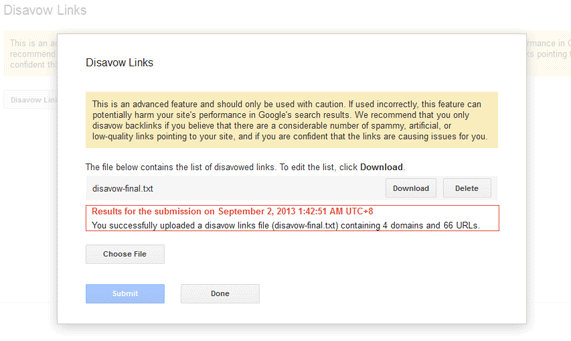
- Login to Google’s Webmaster Tools again and select your site. Click “Disavow Links”.
- Upload the file you have just saved from our Generator to Google’s Disavow Tool and you are done.

