A sneak peak at Thunder Mailer 1.2
There is going to be an update on the popular bulk email software Thunder Mailer soon and we are all so excited about it. We have added some new features, enhanced a few existing features and fixed lots of small bugs.
This is the first major update since Thunder Mailer was launched and we have included many of your suggestions. We had always wanted Thunder Mailer to be as useful as possible to our users and thus, have incorporated ways to improve this software earlier on.
New features and major enhancements
While we won’t be able to tell you all the new features, enhancements and changes that have been made, we can share with you some of the cool stuff that was included in the latest version. Here’s a few of the features that you can look forward to in version 1.2.
-
Email templates
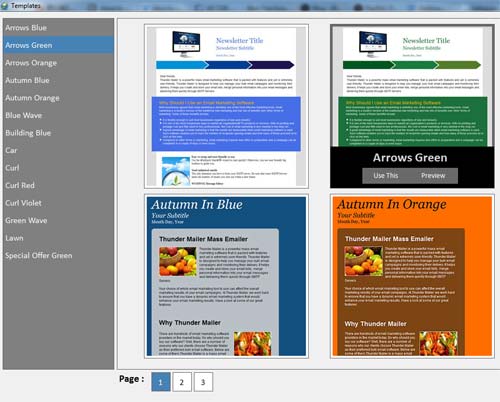
Being able to get your recipients to open your email is one thing, getting them to stay long enough to read the email is another. One way to encourage your readers to read your email is to have a captivating email layout.
Thunder Mailer 1.2 now comes with amazing email templates to help you create eye-catching professional emails. Since the email templates are in HTML, if you know HTML scripting, you can even customize the layout yourself.
-
Data merge
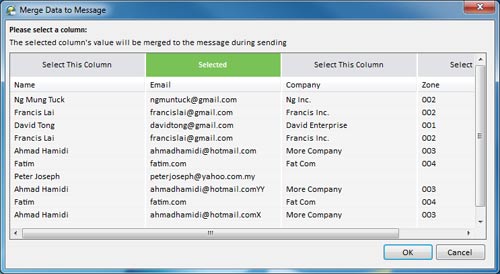
We have enhanced the data merge feature. You can now preview and insert any columns you have in your mailing list. You can then preview your email message without actually sending them.
-
Preview in Browser
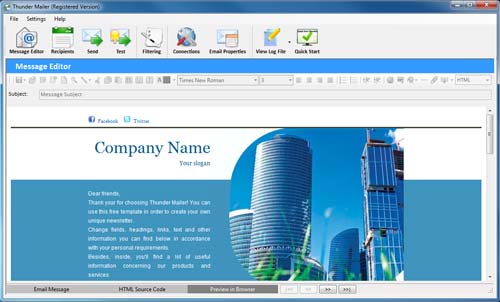
In the current version, you are able to personalize your emails by merging data from your mailing list. You do this simply by inserting column tags into your email. However, you will not be able to view these data prior to the email being actually delivered. Instead, a tag like %_CURRENTDATESHORT_% will be shown in its place.
In version 1.2, you have the option to view the actual data merged using the “Preview in Browser” window. This window allows you to scroll through the emails that would be mailed out, including the actual names, emails, random words, date and even merged data in specified columns.
-
CVS import options
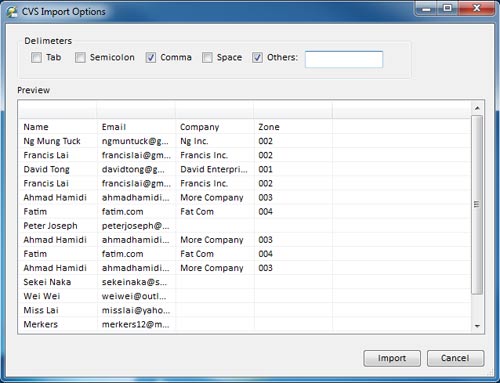
The CVS import tool is enhanced. Among others, you can now select what are your delimiters, that are present in your CVS mailing list.
-
Direct Send
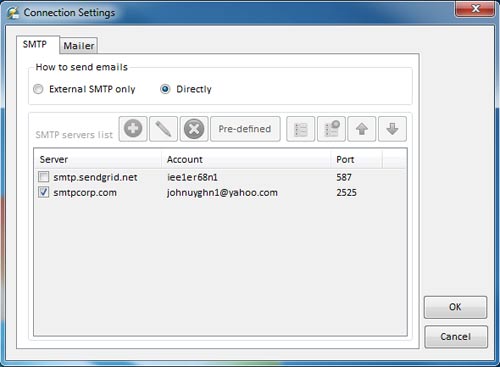
Thunder Mailer 1.2 now includes a Direct Send mode. In times when you are unable to connect to your SMTP server or if you do not want to use one, you can choose to send via this new direct send option. Your emails will be sent via a direct connection from your computer to your recipients’ incoming email servers, without relying on any external SMTP mail server of your web host, ISP or email provider.
However, it’s advisable to only use this option if you have an established domain (with an excellent reputation) on a static IP address, and updated MX and rDNS records. If you fall short of these, then the vast majority email servers will not accept your emails and will mark them as spam.
Let us inform you when 1.2 is released
For those who would like to be updated when version 1.2 is released, you can do so by entering your name and email address below. Once the new version is launched, you will receive an email (sent via Thunder Mailer of course) informing you. Your personal data will not be used for any other purposes.
Enter your name and email
Existing users can download the updated version and update for free.
Speaking of free updates, you may want to consider purchasing the software now if you haven’t already done so. That’s because you can get Thunder Mailer at its current one-off price of $68. It’s better to buy now than later… as there might just be a price increase when version 1.2 is released.

